1
Suggestions, Ideas, Bugs / Re: Change resolution without scaling?
on: September 30, 2025, 07:25:20 PM
I suppose I can always export my artwork and then change the resolution in another program such as Affinity Photo, etc. It would be nice to have this built into ArtStudio Pro though, if it isn't already. This is really only a concern when you're planning to print your artwork.