1
Suggestions, Ideas, Bugs / PNG Export Quality Adjustment option
on: February 22, 2022, 06:12:28 AM
Dear Artstudio Pro team,
Will there be an option in the future to adjust the PNG quality during the export, just like with JPEG?
I'm often struggling to minimize the PNG file when I need to export the artworks for specific platforms and sometimes the problems lies in a few mbs only, so being able to slightly minimize the size of the file without having to resize the whole canvas would be extremely helpful
Thank you
Will there be an option in the future to adjust the PNG quality during the export, just like with JPEG?
I'm often struggling to minimize the PNG file when I need to export the artworks for specific platforms and sometimes the problems lies in a few mbs only, so being able to slightly minimize the size of the file without having to resize the whole canvas would be extremely helpful
Thank you