1
Help / Re: Artwork Gone?
on: December 30, 2019, 10:10:22 PM
No, not really. I emailed Lucky Clan and they told me they "cannot help me," and that they've never heard of this happening before. I just found someone well versed in IT to plug into my iPad's file archives and they found it somehow. My Art Studio files had been completely wiped, yet my Procreate files were still all there. Lesson learned, back up to the Cloud.