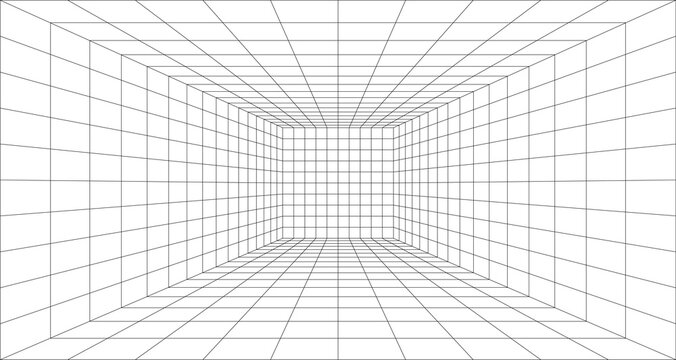Hello, I would love an optional "Lock Secondary Color" toggle, which would stop it from auto-changing. This would allow you to get rid of the "third" aux color, having it be the secondary color instead. If not, maybe you could add a brush setting to use the secondary color instead of a third "aux color"?
Right now the secondary color updates to the color you were using whenever you paint with a new color, which may be handy for some workflows, but it makes it difficult to keep a consistent "standby" color while experimenting with new colors. I think an option to lock the secondary color so it stops auto-changing, making it only changeable manually or through switching, would make it more reliable. This would also work neatly with Switch Old/New Color shortcut (which may need to be renamed), as you would have a reliable, consistent color on standby, and could quickly change the secondary color by setting it to the primary one, even when it's locked.
I think this change would also fix the "Aux Color" problem I have, which is that it is tedious to dynamically change the aux color of a brush, as it is a bit of a hidden third color, which you have to manually set each time you want it changed. I understand the reason this was done was that due to the current secondary color implementation being color history, it would make it difficult and frustrating to maintain a consistent aux color for a brush, but this would be remedied by the option to lock the secondary color. For me, globalizing the aux color as the secondary color seems more intuitive, as I think people would intuitively expect the "other" (aux) color to be the secondary one. If you want to maintain the implementation of a fixed aux color while having an unlocked secondary color (personally I find not much benefit for the secondary color being previous color, there is always the recent tab), the option to "use secondary color as aux" in the settings of a brush would also work.
For the UI, maybe Lock Secondary Color would fit neatly under "Add swatch"? Maybe a padlock on the secondary color square instead of it being a color swap? To switch colors you would just tap the primary color rectangle, instead of either one. Though I can see how this might be confusing, as the padlock is used as a luminosity lock for the color circle. Maybe there are better arrangements I'm not thinking of.
Thank you!