9
on: January 24, 2018, 07:49:41 AM
I agree, to a point. In reality, I'd much prefer some kind of Pick Up Underlying Colour option, so that we at least have blending with underlying layers when using the Wet Paint tool. SAL would sample from all layers (layers above the current included), which can be troublesome. PUUC would enable blending with underlying layers.
Currently, the Wet Paint tool only blends with the content of the current layer... this means that whenever we add a new layer, we are effectively painting Wet On Dry, in regard to lower layers... for an oils technique this is not the way it should work.
At the very least, my hope is that the Wet Paint tool will be able to blend with the transparency/alpha of the current layer.
T