1
Help / Performance issues
on: August 04, 2021, 11:51:23 AM
Hello,
Artstudio Pro is my favourite painting app on the iPad and since I recently bought a Mac mini M1 I decided to give it a go on macOS as well.
I am experiencing some performance issues/differences compared with the iPad version. For example, on a 4000x3000px canvas, using a brush with 1% spacing and size at 110px, the brush strokes on macOS are very laggy, especially when drawing fast circles. On the iPad (iPad Pro 2017) however, using the same canvas size, same brush, same brush size, everything works great. I even doubled the brush size and still, the brush strokes were very fluid. Initially I thought that maybe the Mac mini can't handle this, but I tried using the same brush, with the same canvas size in Photoshop and there it works without any issues.
Is there something I'm missing? Are there some compatibility issues with the M1 chip, or something related?
I know that the behaviour will improve if I increase the spacing setting, but I am just wondering why is there such a difference in performance between the iPad version and the desktop one.
L.E. : Since on the M1 Mac you can install iPad/iPhone apps I tried installing the iPad version of Artstudio Pro and it performs excellent. So it seems that only the desktop app has issues. Any ideas why?
Artstudio Pro is my favourite painting app on the iPad and since I recently bought a Mac mini M1 I decided to give it a go on macOS as well.
I am experiencing some performance issues/differences compared with the iPad version. For example, on a 4000x3000px canvas, using a brush with 1% spacing and size at 110px, the brush strokes on macOS are very laggy, especially when drawing fast circles. On the iPad (iPad Pro 2017) however, using the same canvas size, same brush, same brush size, everything works great. I even doubled the brush size and still, the brush strokes were very fluid. Initially I thought that maybe the Mac mini can't handle this, but I tried using the same brush, with the same canvas size in Photoshop and there it works without any issues.
Is there something I'm missing? Are there some compatibility issues with the M1 chip, or something related?
I know that the behaviour will improve if I increase the spacing setting, but I am just wondering why is there such a difference in performance between the iPad version and the desktop one.
L.E. : Since on the M1 Mac you can install iPad/iPhone apps I tried installing the iPad version of Artstudio Pro and it performs excellent. So it seems that only the desktop app has issues. Any ideas why?