16
Suggestions, Ideas, Bugs / Re: Pencil offset
on: July 11, 2019, 06:46:42 AM
Dynamics>Angle set - None helped - brush is now in center.
I just had to go to finger dynamics - and set Angle to 'Stroke direction' - for brush alpha to follow the pen azimuth (I'm not sure if this is bug, that finger properties are affecting pen props).
But still offset feature is great, imo it could be reduced. In Infinite Painter offset value can be set by user. Positive values move brush away from pencil (good for aerograph like effect), negative is moving alpha toward pencil center (pencils).
I measured how much more offset is applied in AStudio Pro compared to IPainter:

So even with max offset value, Artstudio is moving brush alpha around 50% more compared to IPainter (and usually pencils in IPainter are not set to max offset).
I hope you will consider reducing offset, or adding slider for it.
I just had to go to finger dynamics - and set Angle to 'Stroke direction' - for brush alpha to follow the pen azimuth (I'm not sure if this is bug, that finger properties are affecting pen props).
But still offset feature is great, imo it could be reduced. In Infinite Painter offset value can be set by user. Positive values move brush away from pencil (good for aerograph like effect), negative is moving alpha toward pencil center (pencils).
I measured how much more offset is applied in AStudio Pro compared to IPainter:

So even with max offset value, Artstudio is moving brush alpha around 50% more compared to IPainter (and usually pencils in IPainter are not set to max offset).
I hope you will consider reducing offset, or adding slider for it.