I think it’s better to keep the auto change off

You also added the option to edit the current brush, which is hidden behind 2 menus, but it does not have to be:
I suggest that the settings for the Current brush open when you tap on the icon of the currently selected tool, like the Paint tool:
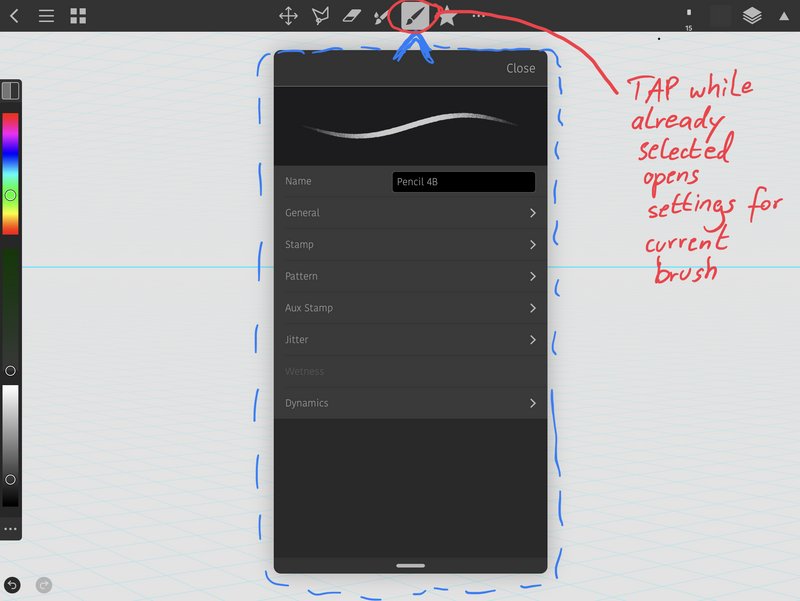
That is very natural, and nothing happens anyway when you tap on the already selected icon