1
Suggestions, Ideas, Bugs / Re: Opacity pressure control doesn't work?
on: August 18, 2020, 05:26:34 AMWhen I turn off all the other dynamics and leave just the opacity on pressure control, it doesn't seem to change a thing. Am I missing something? The 'prefer opacity slider option' doesn't change anything.
Ok, I figured it out myself. I was using the wet paint tool instead of the regular paint tool.