1
Suggestions, Ideas, Bugs / Re: Long press undo-Redo/history slider
on: January 13, 2021, 01:38:47 PM
+1 to this
Holding undo/redo to rapidly move through history is much needed. Having to spam the gestures to move any substantial distance in history gets incredibly tedious.
Having an actual history window like in Photoshop, Clip Studio Paint, etc. would also be very useful.
IDK much about snapshots personally, but it sounds like it would also be a great addition!
Holding undo/redo to rapidly move through history is much needed. Having to spam the gestures to move any substantial distance in history gets incredibly tedious.
Having an actual history window like in Photoshop, Clip Studio Paint, etc. would also be very useful.
IDK much about snapshots personally, but it sounds like it would also be a great addition!