1
Help / Re: Brush Settings Help Please
on: September 11, 2019, 05:48:09 AM
LuckyClan
Thank you very much for that. It really does help a lot.
But, no matter how I try, I cannot get the brush to remain a 'Dirty Brush'.
Example:
I have 2 areas side by side - one black one white.
Many settings allow me to mix these to grey.
I end the stroke when I have mixed to a grey.
But, how do I keep the brush 'Dirty' - loaded with that grey - so that my next stroke begins with that grey?.
It would seem to me that both 'Clean Brush' and 'Load Brush' unselected should achieve this? i.e. leave the brush colour unchanged at the end of the stroke?
But I can't find any combination to get this to happen.
What am I not understanding, please?
Thank you very much for that. It really does help a lot.
But, no matter how I try, I cannot get the brush to remain a 'Dirty Brush'.
Example:
I have 2 areas side by side - one black one white.
Many settings allow me to mix these to grey.
I end the stroke when I have mixed to a grey.
But, how do I keep the brush 'Dirty' - loaded with that grey - so that my next stroke begins with that grey?.
It would seem to me that both 'Clean Brush' and 'Load Brush' unselected should achieve this? i.e. leave the brush colour unchanged at the end of the stroke?
But I can't find any combination to get this to happen.
What am I not understanding, please?