1
Suggestions, Ideas, Bugs / Idea: More fine tuning for Aux color
on: December 12, 2018, 10:38:06 AM
I'm trying to get the effect, that the color darkens a bit if I pressed down harder.
The Aux color seems a good base in pricple, but seems a bit limited in tweaking.
If I choose black, the painting gets black of course.
Perhaps you could be more settings for aux color in one of the next versions?
Say something like Blending mode, amount of color and max opacity if pressing down the pencil?
So additional shadowing or lightening would be possible without changing the color. Would be great!
The Aux color seems a good base in pricple, but seems a bit limited in tweaking.
If I choose black, the painting gets black of course.
Perhaps you could be more settings for aux color in one of the next versions?
Say something like Blending mode, amount of color and max opacity if pressing down the pencil?
So additional shadowing or lightening would be possible without changing the color. Would be great!