1
Suggestions, Ideas, Bugs / Re: Tilt effect shrinks the stamp
on: July 06, 2020, 08:21:39 PM
Hi,
So, we can’t use the rotation property without distorting the stamp? This is a expected behavior?
By the way, even if I use Aux Stamp the stamp is distorted
So, we can’t use the rotation property without distorting the stamp? This is a expected behavior?
By the way, even if I use Aux Stamp the stamp is distorted