3
on: January 23, 2019, 03:01:56 AM
Hi there,
I was absolutely delighted to have found this app, as it is the first iPad app I've come across that seemed to have all the features I need and none of the ones I don't, including iCloud support and a corresponding macOS app for seamless workflow. Bought both excitedly! Discovered, very sadly, that it's missing some crucial elements that make it basically unusable for the kind of work I'm doing. Could you please add the following features?
macOS:
- When hovering over a layer, either in the layer window or on the canvas, highlight that layer on canvas to show its location.
- Add all the iOS options, such as showing/hiding all tools in the toolbar.
- Allow for 1-pixel nudge of selected layer(s) when using arrow keys.
macOS and iOS:
- Add a selection tool that allows users to tap/click on an element on the screen and select its layer, highlighting the layer and showing its transform handles.
- Upon selecting a layer or layers in the layer window, highlight and select these layers in the canvas, showing their transform handles.
- Allow batch edit of layers, including text layers. Ex: I often need to change the size/rotation/color etc. for 20+ hand-drawn shapes/strokes or imported images at a time, or change the font size/style, etc. for 20+ text objects at a time.
- Allow for free transform, including rotation at any angle.
- Shape creation tool, including lots of shapes (stars, clouds, triangles, circles/ellipses, etc.) with corresponding transform handles.
- Allow for creation of gradients of various shapes and sizes, not just as fills for the entire canvas.
- Allow for editing of existing gradients.
- Add a mode/option where any stroke of the pen creates a unique layer for that stroke.
iOS:
- Allow for 1-pixel nudge of selected layer(s) by tapping above/below or to the right/left of the layer, like Procreate.
I know this is a lot, but I've been very pleased with the app's functionality and workflow so far and it seems like your development team is very responsive, so it felt worth a try to make all these suggestions rather than try to find a different app. This one's almost perfect!
Thanks very much for your time and consideration.
Best,
Brad