1
Suggestions, Ideas, Bugs / Re: A better gallery with large thumbnails
on: April 24, 2023, 05:16:38 PM
It is totally Apple's thing. And I understand when devs are using this standard view. However, until Apple allows custom thumbnail scaling, an in-app gallery view that uses the same data, but a nicer / bigger representation would be very helpful. It is really about seeing bigger previews of all visible artworks. Column view makes thumbnails even smaller, which isn't what I am after