12
on: March 31, 2023, 09:05:01 PM
Thanks for looking into it, I really appreciate that! I would send you a document but I don't think it would do much good- I was seeing the undo bug I described with a brand new 4K document as soon as I opened the animation panel and started trying to draw, which should be relatively simple to recreate on your side. The bug was extremely consistent here, and then after a few hours of working, I found that it started to happen maybe 50% of the time.
But I've been seeing a whole lot of other crazy stuff using the animation tool, unfortunately... I'll record some videos when I have time. Its kind of a lot to describe, you have to see it really. Basically what I'm finding is that if you just use the animation panel long enough, the app gets into a buggy state and everything goes crazy. In this state a few things happen:
- Scrolling the animation timeline through a bunch of frames causes the canvas to flash wildly (the canvas is refreshing to the wrong frames, often visibly low res for a quarter second as it updates). The app stutters and cant scroll smoothly.
- Using the transform tool on a frame makes all the frames visible on top of each other when you commit, until you select a different frame and reselect the one you were editing to force it to refresh. it looks how it does when you close the animation panel, and it displays all the layers on top of each other.
- The whole thing grinds to a really slow framerate when you try to draw if you get over maybe 40 or so frames at 1080 resolution, which seems like a pretty low limit for the frame count. I lowered the resolution from 4K to 1080p and saw significant perf gain, and was able to make a few more frames before it got slow again, at which point I just had to make a new document to continue working.
It's pretty tough to use the animation panel tools in its current state. It feels like the app is just breaking down in terms of performance when trying to scale up right now, in addition to some simple refresh bugs with the undo. Maybe the scope of the animation tool is targeting low resolution gifs with less than 30 frames? Maybe my expectations don't match the intended use case here.
Because of the practical limitation of only having one layer of frames, I'm using the animation feature for simple storyboards right now instead of animation, which requires less images and can be done with just a single simple lines layer. Not sure how I would take things further currently, in terms of more complex images or more frames- or if I should expect to be able to.