1
Suggestions, Ideas, Bugs / How to connect between adjustments with masking
on: August 10, 2019, 02:17:04 AM
I want to used burn and dodge tools with masking any adjustments
For more information looks at the link
https://youtu.be/iqy9TQnm03A
For more information looks at the link
https://youtu.be/iqy9TQnm03A