1
Help / LAB color picker and P3 color space
on: April 12, 2022, 05:11:46 PM
I use the LAB color picker most of the time. The range of L is between 0 and 100, and the ranges of a and b are both between -128 and 127. This give us a total 101 * 256 * 256 = 6,553,600 colors. Although a and b are theoretically unbounded, I believe ArtStudio Pro is using the CIE 1976 (L*, a*, b*) color space standard, which purposefully fits in the sRGB color space that has 256^3 = 16,777,216 colors.
It seems that regardless of how we pick colors (LAB, HSV, CMYK, etc.), they're eventually converted to RGB mode, which fits well with the 8 bit sRGB color space.
I'm curious what happens if we create a painting from scratch of P3 color space. We know P3 has 25% more colors than sRGB. Does it use a 10 bit color depth? Is there a way to pick a color, say a more saturated red than the most saturated red in sRGB, from the color picker (either wheel or slider)? Right now I see that the slider value is still bound to 256 for RGB and LAB, so I assume #ff0000 from the color picker is the same color in P3 and sRGB.
It seems that regardless of how we pick colors (LAB, HSV, CMYK, etc.), they're eventually converted to RGB mode, which fits well with the 8 bit sRGB color space.
I'm curious what happens if we create a painting from scratch of P3 color space. We know P3 has 25% more colors than sRGB. Does it use a 10 bit color depth? Is there a way to pick a color, say a more saturated red than the most saturated red in sRGB, from the color picker (either wheel or slider)? Right now I see that the slider value is still bound to 256 for RGB and LAB, so I assume #ff0000 from the color picker is the same color in P3 and sRGB.